Accommodations Made By Administrators
Target Audience: Buzz Administrators
Although many accommodations are made by the teacher, there are a few associated with the student user account that only an administrator can make. These settings include the ability to:
- never automatically assign zeros to past-due activities
- ignore time limit on assessments (by default our assessments do not have time limits)
- always allow SpeechStream in assessments (by default this is available to all students)
- reduce the number of distractors (limit number of options) on a multiple-choice question
Only two of the four above options are relevant to Accelerate Education assessments. To not assign auto zeros or reduce the number of choices on a multiple-choice exam for an individual student, follow the directions below.
- Select the hamburger menu from your admin account » Users.
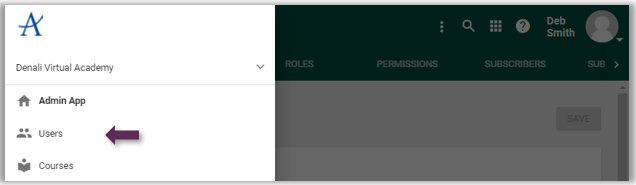
- Search for the student’s user account by typing their name in the filter.
- Drill down on the student’s hyperlinked user ID number.
- Scroll down on the default Details tab until the Accommodations section is visible.
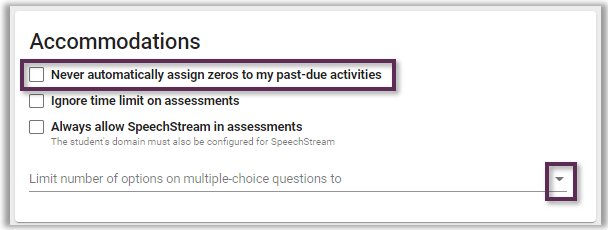
- Scroll back to the top of the screen once the selection is made and select Save.
The setting is applied to all courses in which the student is enrolled.
