Accelerate Education supports the delivery of online courses on a variety of learning management systems. View the tabs below to see how our delivery model differs by platform.
Hosting on Different LMS Platforms
Catalog Availability
Standard Courses
Honors Courses
Independent Study Courses
Adaptive Credit Recovery Courses
CTE Courses

Training
Full platform and curriculum training available for program administrators and teachers.
Support
Technical and Curriculum Support for Students, Families, Teachers, and Program Administrators.
Course Delivery Model
Derivative Course Copy
Course Configuration Required
None
Course Updates
New courses are released annually, typically in early June.
Any in-year course updates needed (i.e., minor edits, fixes, etc.) in course lesson pages are made centrally in Accelerate’s CMS and published immediately out to customers using the learning object in question.
Any in-year updates needed within the LMS (i.e., an edit or fix to an assessment or dropbox activity) are made in our top level master and then pushed out immediately to customer’s using the Buzz derivative course chaining feature. All customers will inherit changes made in the course masters provided they have created derivative course copies in their local domains. Static course copies do not inherit any LMS updates fom our course masters.
Getting Started Resources
Every course includes a Resources folder containing course and platform orientation resources for students. How-to videos demonstrate the way students navigate the platform, how students submit assignments, how students work with fillable PDF files, how students communicate with their teachers, etc. All of the Getting Started videos are Buzz-specific.
Assessments
Built natively in Buzz.
Grading Tools
There are rubrics for most written assignments.
Auto-scored items have built in answer key and feedback is automatically provided to student based on their answer choice; there are suggested answers/solutions for short answer/essay questions on each assessment.
Teachers can create custom feedback templates.
Speechstream
Enabled on all lesson pages and content published out from the Accelerate CMS.
Limited toolbar enabled within Buzz for use on assessments.
Student Tools
Student Tools provide students with the opportunity to access an alternate video-based version of each lesson, as well as a summarized text-based version with reduced reading levels. Students also have the opportunity to complete guided notes, create their own flashcards, and ask additional questions of a virtual tutor. Student tools are available in lessons for grades 6 – 12.
Reporting
Accelerate provides robust reporting tools that give schools and teachers clear visibility into student and teacher performance. The Performance Dashboard offers an at-a-glance view of progress and pacing, while detailed Enrollment, Trend, and Attendance Reports allow filtering and analysis by school, teacher, status, and date range. The Teacher Performance Report delivers insights into instructional activity across courses.
Additional tools include a Printable Companion for offline lesson access and integrated AI & Plagiarism Detection to support academic integrity.
Catalog Availability
Standard Courses
Honors Courses
Independent Study Courses
Adaptive Credit Recovery Courses
CTE Courses

Training
Full platform and curriculum training available for program administrators and teachers, limited to native Buzz functionality.
Training will not encompass local platform customizations or integrations.
Support
Curriculum Support Only
Accelerate will support any course curriculum-related issues, but lacks the administrative access to subscription domains that would be necessary to provide broader platform and end user support.
Course Delivery Model
Derivative Course Copy
Course Configuration Required
None
Course Updates
New courses are released annually, typically in early June.
Any in-year course updates needed (i.e., minor edits, fixes, etc.) in course lesson pages are made centrally in Accelerate’s CMS and published immediately out to customers using the learning object in question.
Any in-year updates needed within the LMS (i.e., an edit or fix to an assessment or dropbox activity) are made in our top level master and then pushed out immediately to customer’s using the Buzz derivative course chaining feature. All customers will inherit changes made in the course masters provided they have created derivative course copies in their local domains. Static course copies do not inherit any LMS updates fom our course masters.
Getting Started Resources
Every course includes a Resources folder containing course and platform orientation resources for students. How-to videos demonstrate the way students navigate the platform, how students submit assignments, how students work with fillable PDF files, how students communicate with their teachers, etc. All of the Getting Started videos are Buzz-specific.
Assessments
Built natively in Buzz.
Speechstream
Enabled on all lesson pages and content published out from the Accelerate CMS.
Programs would need their own Speechstream account to enable use within assessments.
Grading Tools
There are rubrics for most written assignments.
Auto-scored items have built in answer key and feedback is automatically provided to student based on their answer choice; there are suggested answers/solutions for short answer/essay questions on each assessment.
Teachers can create custom feedback templates.
Student Tools
Student Tools provide students with the opportunity to access an alternate video-based version of each lesson, as well as a summarized text-based version with reduced reading levels. Students also have the opportunity to complete guided notes, create their own flashcards, and ask additional questions of a virtual tutor. Student tools are available in lessons for grades 6 – 12.
Reporting
All reporting is provided by the LMS.
Catalog Availability
Standard Courses, with the exception of:
First Aid
Nutrition
Personal Fitness
Health Careers
Intro to Nursing
JavaScript
Honors Courses
Independent Study Courses
Adaptive Credit Recovery Courses
CTE Courses
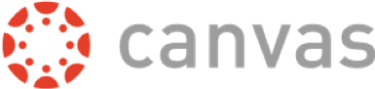
Training
Program administrator and teacher training will focus on delivering Accelerate curriculum on Canvas. Training will emphasize curriculum design and pedagogy, course navigation in Canvas, and the use of native Canvas tools to support course delivery (i.e., using the course gradebook in Canvas, communicating with students in Canvas, providing feedback to students in Canvas, moderating course discussions in Canvas, etc.).
Training will not cover broader topics related to configuring and administering a program on the Canvas platform.
Support
Curriculum Support Only
Accelerate will support any course curriculum-related issues, but lacks the administrative access to school’s Canvas instance that would be necessary to provide broader platform and end user support.
Course Delivery Model
Full common cartridge
Course Configuration Required
LTI external tool configuration
Course Updates
New courses are released annually, and will typically be available on Canvas in early July.
Any in-year course updates needed (i.e., minor edits, fixes, etc.) in course lesson pages are made centrally in Accelerate’s CMS and published immediately out to customers using the learning object in question, regardless of which LMS that learning object is being delivered on.
Any needed LMS updates are made in Accelerate’s Canvas master and then recorded on an update log which is summarized and disseminated to customers each week. Once a customer has loaded a common cartridge on their Canvas, Accelerate is no longer able to directly apply fixes to that course on the customer’s platform.
Getting Started Resources
A limited Getting Started resource is available for Canvas. The orientaton materials provide a basic overview of course navigation and how to complete course activities in Canvas. There are no Canvas-specific videos connected to this resource.
Assessments
Built natively in Canvas using the Classic Quizzes tool, but can be migrated to New Quizzes upon import.
Grading Tools
There are rubrics for most written assignments.
Auto-scored items have built in answer key and feedback is automatically provided to student based on their answer choice; there are suggested answers/solutions for short answer/essay questions on each assessment.
Speechstream
Enabled on all lesson pages and content published out from the Accelerate CMS.
Student Tools
Student Tools provide students with the opportunity to access an alternate video-based version of each lesson, as well as a summarized text-based version with reduced reading levels. Students also have the opportunity to complete guided notes, create their own flashcards, and ask additional questions of a virtual tutor. Student tools are available in lessons for grades 6 – 12.
Reporting
All reporting is provided by the LMS.
Catalog Availability
Standard Courses, with the exception of:
First Aid
Nutrition
Personal Fitness
Health Careers
Intro to Nursing
JavaScript
Honors Courses
Independent Study Courses
CTE Courses

Training
Program administrator and teacher training will focus on delivering Accelerate curriculum on Schoology. Training will emphasize curriculum design and pedagogy, course navigation in Schoology, and the use of native Schoology tools in overall course delivery (i.e., using the course gradebook in Schoology, communicating with students in Schoology, providing feedback to students in Schoology, moderating course discussions in Schoology, etc.).
Training will not cover broader topics related to configuring and administering a program on the Schooloy platform.
Support
Curriculum Support Only
Accelerate will support any course curriculum-related issues, but lacks the administrative access to school’s Schoology instance that would be necessary to provide broader platform and end user support.
Course Delivery Model
Shared via Schoology Group Resources
Course Configuration Required
Configure external tool (LTI)
Add Grading Categories and Category Weights
Assign Grading Category to Discussion items
Unpublish Teacher Resources
Course Updates
New courses are released annually, and will typically be available on Schoology in early July.
Any in-year course updates needed (i.e., minor edits, fixes, etc.) in course lesson pages are made centrally in Accelerate’s CMS and published immediately out to customers using the learning object in question, regardless of which LMS that learning object is being delivered on.
Any needed LMS updates are made in Accelerate’s Schoology course master and in shared Group Resources. Updates are also recorded on an update log which is summarized and disseminated to customers each week. Once a customer has downloaded a course from our Group Resources folder, Accelerate is no longer able to directly apply fixes to that course on the customer’s platform.
Getting Started Resources
There is a limited Schoology-specific Getting Started lesson available in the course Resources folder.
Assessments
Built natively in Schoology using the legacy Test/Quiz tool.
Accelerate has not migrated to the newer Assessment tool because it lacks some current functionality, such as question feedback.
Grading Tools
There are rubrics for most written assignments.
Schoology does not support student feedback on auto scored assessment items and does not support suggested answers/solutions for teachers on essay questions within assessments.
Speechstream
Enabled on all lesson pages and content published out from the Accelerate CMS.
Student Tools
Student Tools provide students with the opportunity to access an alternate video-based version of each lesson, as well as a summarized text-based version with reduced reading levels. Students also have the opportunity to complete guided notes, create their own flashcards, and ask additional questions of a virtual tutor. Student tools are available in lessons for grades 6 – 12.
Reporting
All reporting is provided by the LMS.
Catalog Availability
Standard Courses
Honors Courses
Independent Study Courses
CTE Courses


Training
Program administrator and teacher training will focus on delivering Accelerate curriculum via the Publish Anywhere integration. Training will emphasize curriculum design and pedagogy, course navigation via Publish Anywhere, and the student/teacher experience through this LTI course delivery method, with emphasis on how to complete and grade activities and assessments and how to configure item settings that are controlled through the LTI and not in the host LMS.
Training will not cover broader LMS-specific topics.
Support
Limited Technical and Curriculum Support
Accelerate will support any course curriculum-related issues as well as any technical issues arising from the LTI integration. Accelerate cannot provide broader platform and end user support related to customer’s host LMS.
Course Delivery Model
Thin common cartridge
Course Configuration Required
Minimally will need to configure LTI External Tool.
Additional setup steps may be required depending on the host LMS used and the degree to which the LMS accepts settings passed via the Common Cartridge.
Course Updates
New courses are released annually, and will typically be available via Publish Anywhere by early July.
Any in-year course updates needed (i.e., minor edits, fixes, etc.) in course lesson pages are made centrally in Accelerate’s CMS and published immediately out to customers using the learning object in question, regardless of which LMS that learning object is being delivered on.
Certain LMS updates made in Accelerate’s master will flow to customer’s LTI course, but updates to the overall course structure will remain as they were at the time the thin common cartridge was produced.
Getting Started Resources
There are no platform-agnostic orientation materials available in the course Resources folder.
Assessments
Assessments are configured as LTI activities.
Grading Tools
There are rubrics for most written assignments.
Auto-scored items have built in answer key and feedback is automatically provided to student based on their answer choice; there are suggested answers/solutions for short answer/essay questions on each assessment.
Teachers can create custom feedback templates.
Speechstream
Enabled on all lesson pages and content published out from the Accelerate CMS.
Student Tools
Student Tools provide students with the opportunity to access an alternate video-based version of each lesson, as well as a summarized text-based version with reduced reading levels. Students also have the opportunity to complete guided notes, create their own flashcards, and ask additional questions of a virtual tutor. Student tools are available in lessons for grades 6 – 12.
Reporting
All reporting is provided by the LMS.
