Gated Course Facts
Target Audience: Teachers and Administrators (Buzz Platform)
Research shows that students who move through courses sequentially perform better than students who are allowed to jump around within the content. In a traditional classroom, the teacher determines the order and sequence of content covered each day. In the digital classroom where all content is visible at the start of the class, this same concept is addressed through the idea of gating each activity. By default, all courses are loaded with the following gating enabled:
- Lesson activities – Are considered complete when the student checks the button “Mark this Activity Complete.”
- Awareness – The lesson can be marked as completed prior to reading all pages of the lesson.
- Only those with a student role can mark activities as complete. Observers cannot mark an activity as complete on behalf of the student.
- Graded activities – Are considered complete based on the submission of the activity.
- Students do not need to wait for teachers to grade assignments to be able to move forward.
- Completions are not based on a grade.
Additional Facts:
- Teachers do not have content gated and can access all content in any order.
- Teachers can still rearrange the order of content. The platform recognizes these changes.
- By default observers’ view of content is gated but we strongly encourage school administrators to check the setting in Domain Settings to all observers to view ahead of their students.
- Select the home page ellipsis menu » Domain Settings
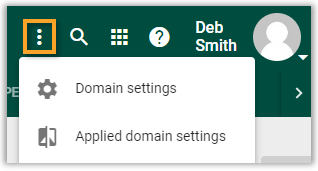
- Scroll to Observer options » Check the box
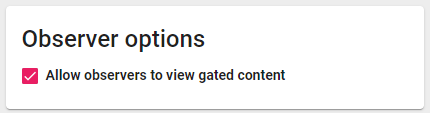
- Select Save located in the upper-right corner of the Domain Settings page.
- Select the home page ellipsis menu » Domain Settings
Need Courses Ungated:
Occasionally there are implementations that require ungating of content. Although teachers can ungate manually, it is a heavy lift as teachers would need to access the editor view of every link in the course to remove the check that enforces the gating of content. This is set at activity levels, not the course level.
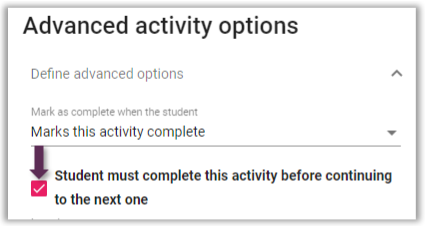
Rather than teachers editing every link in the course, we suggest administrators make a GAM request to ungate either an individual course or all courses within a domain. Teachers should not make these requests; they should only be submitted by a school administrator.
