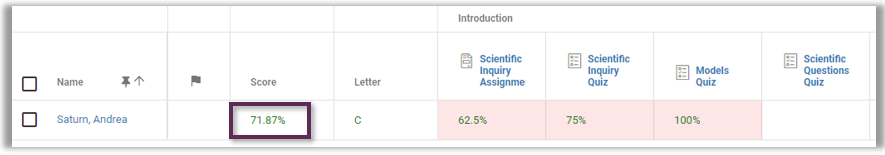Require Passing Grade – Setting & Impact
Target Audience: Teachers (Buzz)
Teachers have the ability to modify the settings of graded activities within each course. On occasion, teachers make a modification without understanding the desired impact. Requiring an activity to earn a passing grade is one of the settings that often leads to an unintended consequence.
Require Passing Grade for Course Credit:
Location:
- Course Editor (pencil icon)
- Activity Editor (pencil icon)
- Settings tab
- Advanced gradebook options
Note, this box is never checked by default.
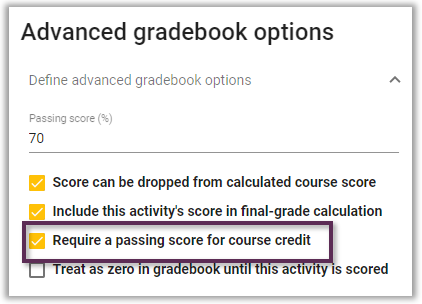
If the teacher enters a passing score and checks the box: Require a passing score for course credit see impact below.
Impact:
When the above setting is selected, students and teachers often see an overall course grade of 0% even though the student’s average is much higher than a zero.
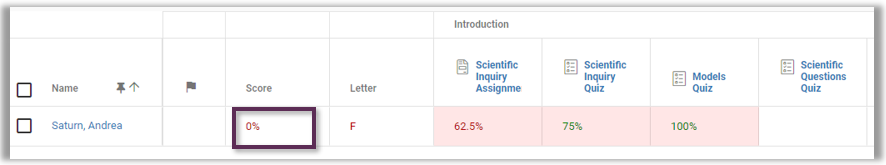
Why?
- The first assignment had the setting changed to require a passing score to earn course credit.
- The student did not meet the threshold of 70%.
- Thus, the overall score becomes a zero percentage as a student cannot earn credit without passing this assignment.
Correction:
If this was the desired intent the two most crucial actions are:
- Messaging to students and families such requirements.
- Allowing for appropriate additional attempts so that students can re-do the activity to earn a passing grade.
If this was not the desired outcome:
- Return to the course editor – select the pencil icon associated with the course from the teacher homepage.
- Select the pencil icon associated with the graded activity(s) impacting the course score.
- Return Advanced gradebook options to their default settings
(remove passing grade and un-check require passing box)
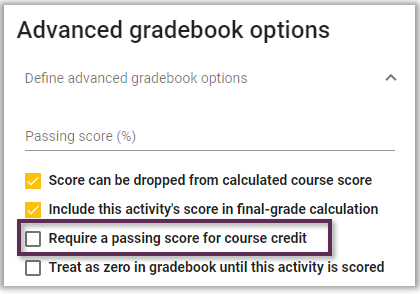
- Select Save.
- Return to gradebook to view the expected course grade.