Submitted Assignment Not Visible in Needs Grading
Target Audience: Teachers (Buzz)
Occasionally teachers hear from students that they submitted an assignment, but although the submission is visible within the gradebook, it is not visible within the Needs Grading view.
Cause:
The teacher hid the To-Do tool of their course. This occurs accidentally (especially at the start of the spring semester) in most cases for one of two reasons:
- In the Manage Courses view, teachers purposefully select “hide To-Do list” thinking they are hiding the student’s To-Do list.
- Teachers hide a course temporarily from their homepage and when they return it to view they do not also un-check the “hide To-Do” option.
The teacher’s course To-Do list is what impacts the Needs Grading view.
Fix:
- Select the Manage courses icon within the homepage navbar.

- Select View courses.
- Locate the course » deselect the Hide to-do check.
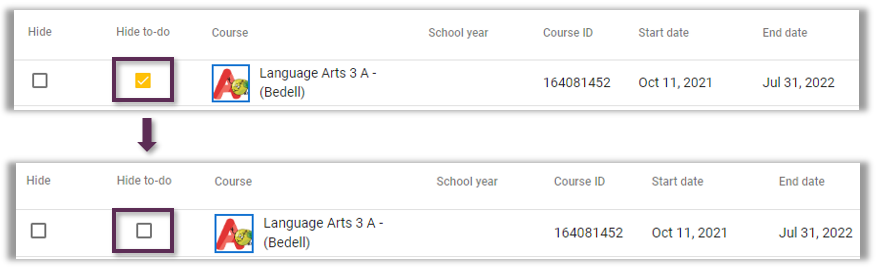
- Close the View courses view.
- Return to Needs Grading and submitted assignments are now visible.
Related Articles:
