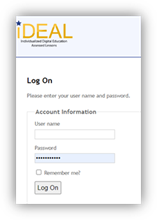Understanding Where to Make Edits in Accelerate Education Courses
Target Audience: Administrators, Curriculum Specialists, Department Chairs
Accelerate Education offers a highly customizable curriculum and provides customers the ability to modify course materials as needed to meet curricular and student needs. When planning any course edits in Accelerate Education courses, the first and most important step is understanding where different types of edits should be made. This article explains the roles of the Learning Management System (LMS) and the Content Management System (CMS) and the different types of course modifications that can be made in each.
The Learning Management System (LMS)
The LMS is the platform where Accelerate Education content is delivered and accessed by students and teachers. Common LMS platforms include Buzz, Canvas, Schoology, and others. While all lesson content appears in the LMS, the lessons themselves are hosted externally, so the text and images on lesson pages cannot be edited directly in the LMS.
However, assessments and assignments are created in the LMS, which allows for direct editing of those components. Teachers and administrators can also make additional modifications in the LMS, such as:
- Adjusting course settings
- Hiding specific lessons or modules
- Rearranging content
- Editing quizzes, tests, and assignments
For schools using the Buzz LMS, it’s important to note that these LMS-based edits do not break the connection to Accelerate Education. This means that even with these customizations, courses will continue to receive automatic updates when Accelerate pushes out new content or improvements.


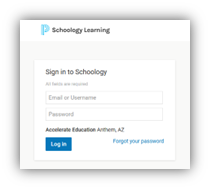
The Content Management System (CMS)
All Accelerate Education lesson content is developed and maintained in Accelerate’s proprietary CMS. Once created, the content is then rendered via the lesson viewer in the LMS of a program’s choosing, such as Buzz, Canvas, or Schoology.
Access to the CMS requires separate login credentials and specialized training, and it is not intended for all staff members. We recommend granting CMS access only to select individuals, such as administrators, curriculum specialists, and department chairs—particularly those responsible for determining content changes and performing edits at this level.
Within the CMS, authorized users can:
- Modify lesson text
- Replace or edit images
- Add or delete instructional content
- Make other structural or content-level changes
Please note: Once a learning object is edited via the CMS, that learning object will no longer inherit any updates or enhancements published by Accelerate. For this reason, content edits in the CMS should be thoughtfully planned and managed to ensure consistency, accuracy, and ongoing alignment with Accelerate Education’s content updates.