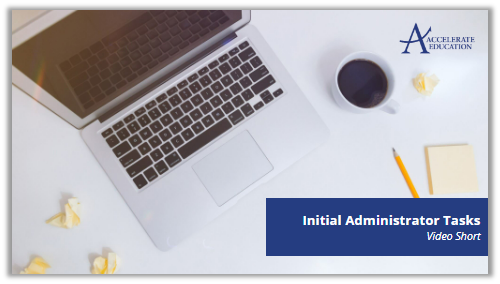Timeout Settings & Activity Time
Target Audience: Teachers & Administrators (Buzz)
Both Accelerate and Buzz reports and dashboards record student activity time. The accuracy of this activity time can depend partially on the amount of idle time allowed prior to students being logged out automatically.
There is no default idle timeout threshold in Buzz; however, during the initial domain setup, administrators are guided to enter their desired idle time threshold. We encourage all to enter a value so that time is not recorded for hours after the student has walked away but left their browser open.
Activity time is never absolute but can show student trends and provide insight as to why a student may be struggling. See some tips below:
- Time by itself does not = engagement.
- Time can be impacted if students open more than one class at a time. (Students can have two courses open in two different browser tabs at the same time.) Although not encouraged, it is possible.
- Students, especially those working at home, may start work but then walk away from their computers to go do something else. The impact of this common action can be reduced by the idle time entered within the school’s domain settings.
- Grade level can impact overall time. Students in younger grades (K-5) are asked to complete more offline work than older students. Although students may log into a lesson while they are working on their offline worksheets, that is not a given.
Although all of the above can impact time, activity time is still a helpful indicator when supporting students.
Adding Idle Time Threshold to Domain (Administrators):
- Select the ellipsis menu from the Admin App homepage.
- Select Domain Settings.
- Scroll to the section block labeled Miscellaneous.
- Enter the desired idle time allowed, after which the students will need to log back into the platform. If students are working and interacting within the platform they are not logged out, no matter how long their browser is open.
- Select Save located in the upper-right corner of the Domain settings page.